Okay so here are my thoughts after a few months with the NuPhy Air 96 v2. I’m not much of a mechanical keyboard user and I talk about that and how it affects my perception of the keyboard as well. If you want, there’s also a list of as many specs as I could think of at the bottom of this article if you would like to just read that as well. But this isn’t a spec sheet, it’s a review, so here are my thoughts:
Add-Ons
There are also additional things that I got as part of the preorder for this keyboard that I will also talk about here:
- Wrist Rest
- NuFolio
- Shine Through Keycap Set
My Thoughts
Positives
Typing Experience, Keycaps, and Switches
So I’m not the biggest mechanical keyboard person, but I will say that this keyboard does feel great to type on. Before this keyboard I used the Keychron K3 as my daily driver with their optical blue switches, so I don’t have a ton to go on. I can reliably hit my ~85WPM speed with no problems on this keyboard, though it took a little bit of time to build up to that. The keycaps feel great and I am a fan of the moss switches, they aren’t obnoxious like clickies, but they still give you a little bit of that feedback before bottoming out which I enjoy as someone who doesn’t really type hard enough to bottom out all the time.
As for the other switch types, I have one of each that I got to test out and I think that, of the others, the cowberry were my second favorites. I found the Wisteria and Aloe switches to be too light for their respective switch types, but I also haven’t gotten the chance to spend a whole ton of time with them, if you know what you like, you know what you like.
As mentioned earlier, the switches and stablilizers are all pre-lubed which is nice, but the stabs aren’t screw in if that’s something you want.
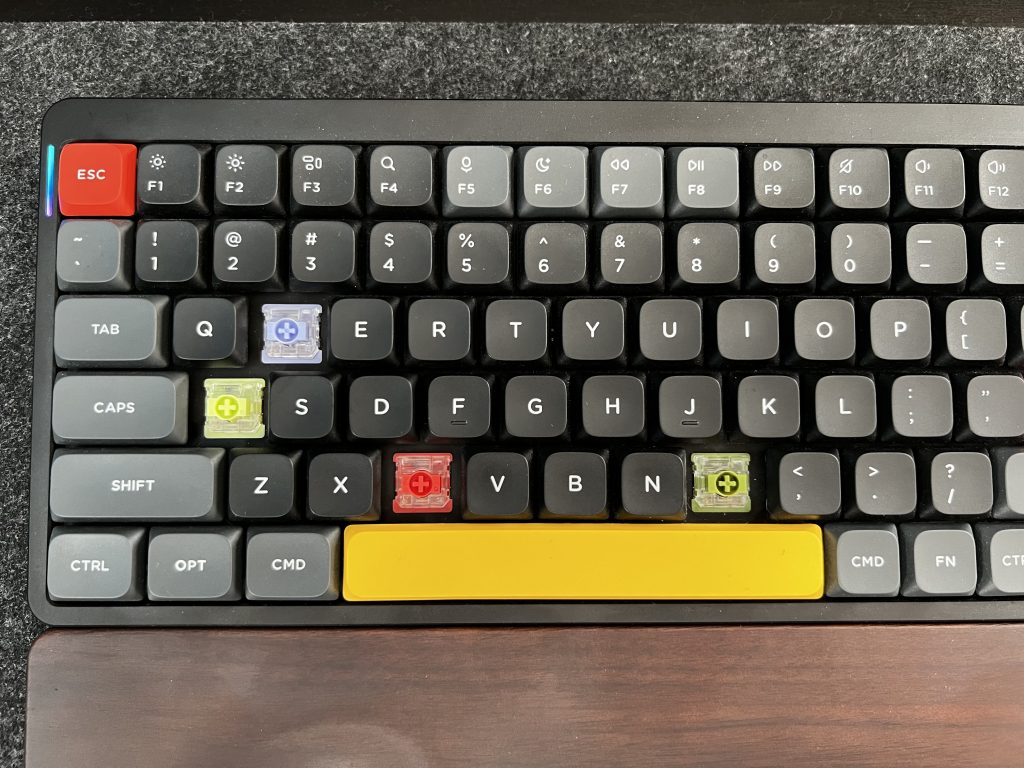
Photo: Sam Clemente

Photo: Sam Clemente
Connectivity
There isn’t much to say here, honestly, it just works for me. My computer doesn’t sit particularly far from my keyboard so it’s not being pushed that hard. I stick to the bluetooth connection since I’m using a MacBook Air and that’s been working with no issues, but I haven’t had any issues with the 2.4GHz connection or the wired modes either. One thing I especially like about this keyboard is how quickly it connects to your computer from sleep. On my K3 it felt like it took forever to actually wake up and connect, but here it’s instant.
Battery Life
This is also something that is much better than on my old K3, this thing goes forever. Note that I don’t use the backlight, your mileage will vary there depending on brightness, color, and pattern, but I do keep the waterfall sidebars on. The keyboard also reports the battery life in macOS, but I’m not certain of its accuracy. The keyboard will also use the right hand sidebar to show battery level.
Sound Treatment
I’m not well versed here, but it sounds great in my opinion. That’s really all I’ve got. The spacebar silicone definitely helps it over the K3. Listen to some sound tests to really form your own opinion on that one. I’m not one for super thock-y or creamy sounding keyboards, though, so use that to understand where this keyboard will fall for you. Remember: I’m coming from running blues.
QMK/VIA
I don’t do a whole ton of customization, but this is a nice bit of functionality if you are someone who does a lot of this. There are 8 total layers to customize and it seems that layers 0 and 1 are for Mac, layers 2 and 3 are for Windows, and then 4-7 are open. I didn’t mess around too much here, but VIA is VIA, it’s no different here and that’s what makes it great.
Accessories in the Box
I really like all of the things that they give you in the box, it gets you started on really making this keyboard yours. The additional keycaps let you have native modifier keys for your preferred OS which I prefer over shipping a dual legend, which just looks cluttered. Additionally, the different colored feature keys let you change up the colors of the keyboard. I’ve swapped the cyan keycaps for all orange feature keys since I find the legend looks clearer on the darker color. Lastly, there’s the cat keycap which you can place anywhere if you’re so inclined. I have it on my delete key. Small little things like this help keep things fun. Remember to keep things interesting and don’t take yourself too seriously.
Negatives
Firmware
The V1 firmware was rather buggy. One particular thing I came across was that, if you held the modifier keys for too long, the keyboard would totally freeze for a few seconds, which got real annoying real quick. This has been fixed in the latest firmware, though, so you should be good. Other than that I’ve had a great experience. I will note that it took a little while for the keymap file to become available on NuPhy’s site so I didn’t get to play wth VIA for a little bit, but it’s there now so that’s not a problem for you all.
Accessories in the Box
I’m a Mac user so the USB-A accessories aren’t that useful to me. All of my stuff is USB-C now, so I can’t use the included cable or the 2.4GHz receiver without a dongle. Other manufacturers have switched to shipping USB-C cables with a C to A adapter that plugs into the end and I would have preferred that here. I have plenty of USB-C cables so it’s not that big of an issue, but now I’ve got another useless cable sitting around which sucks. If the iPhone can do it, so can you.
Accessories
Because I got in on the preorder deal, I got a lot of the add-on stuff for a discount, and I’ll give my thoughts on these as well.
Wrist Rest
I think the wrist rest is an essential add-on. This is my favorite of the extra bits that I got and I use it the most. I have the walnut wood variant, but there are a few different options that you can choose from. It has a little NuPhy logo on it that I think is a nice touch. I will say that overall, it doesn’t feel as substantial as I would like. I don’t know if this is just me, but it feels like it should just be…more. It does have some nice silicone feet on it though, which I enjoy. On the other hand, it doesn’t attach to the keyboard in any way, it just kind of sits there and I’ve found that it will move on me in some cases. Overall recommend.
NuFolio
The NuFolio is really cool, it’s a folio case you can put your keyboard in when you’re traveling. It’s made of vegan leather (I commend pleather on that rebrand, bravo). In the base, there are magnets that hold the keyboard in place, which is a nice touch. One downside is that you can’t really use the angled feet with it, so you’re stuck with the lowest angle for that. Additionally, I feel like I need the wrist rest when I’m using it, but that’s yet another thing to pack and that’s just too much. Ultimately, I think it’s a great addition if you plan on travelling with your keyboard (it also serves as a tablet stand), but that’s not really me, so I don’t get much use out of it.
Shine Through Keycaps
My thoughts on the shine through keycaps are going to go the same as the NuFolio: they’re nice, but I don’t use them. I’m not one to use the backlight on my keyboard a ton, I’m a touch typer and I tend to have a desk lamp on the off chance that I need to see the keyboard. I much prefer the legend on the included keycaps, it’s much more legible since it’s not translucent. Additionally, the backlight doesn’t do a great job of illuminating the longer words on the legend (backspace, for example). I will say I think I prefer the way those keycaps feel, I don’t know how to describe it other than I think they feel better. On the other hand I think the little nibs on the “F” and “J” keys aren’t very pronounced (same with the up arrow and the “5” on the number pad). I’m not disappointed in them and if you want shine through keycaps, this is a good option, but I don’t really take advantage of it and I prefer the stock keycaps over the shine through with no light.
One odd note as well: I find that the shine through keycaps fit on the switches really tight, there were multiple occasions when I was pulling them off where it took the switch with it, and that bent the switch pins on more than one occasion.

Photo: Sam Clemente

Photo: Sam Clemente
The Consequences of My Actions
This section is for more thoughts that are solely the consequence of my choices, not necessarily a comment on the product itself. First, this keyboard is wide which is to be expected with the 96% layout. I’m used to 75% and I thought I would make more use of the numberpad than I do. I also don’t like typing with the home row off center, so the numberpad sits way off to the right and I typically bump it with my mouse hand. Second, the keycaps feel big and I know that’s not actually the case, they’re a standard size, but it just feels like the keyboard is larger than others.
I’m still torn on where I stand with mechanical keyboards. They’re the only keyboards I’ve bought personally and they sound and feel great, but I find myself eventually just wanting my Magic Keyboard. This one definitely does a better job of keeping me from wanting that than my K3, but I still find that’s where I’m gravitating. If you’re a diehard mechanical keyboard fan, this isn’t really relevant to you, but to those who are looking into the hobby, it can be hard (and expensive) to figure out what really works for you. So be aware of that. I’m starting to feel like it’s more trouble than it’s worth for me.
Conclusion
With that being said, however, I really like this keyboard, I’m happy with this purchase and I will continue to use this keyboard for the foreseeable future, especially since Apple hasn’t added USB-C to the Magic Keyboard yet ((ง •̀_•́)ง). I would definitely like to play with the 75% version of this keyboard, or maybe even that Halo 75 v2, though I’m not much of a high profile keyboard user (NuPhy, let’s talk).
What do you guys think? Is there any other information you want to know? Do you think I’m being too hard on mechanical keyboards? Do you think the Magic Keyboard is good? Feel free to let me know on Mastodon or on Threads.
Specs
If you just want the numbers, here you go.
- Price: US$129.95 (US$139.95 as specced)
- Layout:
- 96%
- ANSI
- 100 Keys
- Case:
- Top: Aluminum
- Bottom: Plastic (With a polished metal weight)
- Feet: Plastic, 3 total positions (Feet flat: 3.5º, Feet L1: 6.5º, Feet L2: 8.5º)
- Colors: Ionic White, Bassalt Black, Lunar Grey (My model is black)
- Swich Options (Hot-Swap as Standard and the board supports 3-pin switches):
- Standard Gateron: Red 2.0, Brown 2.0, Blue 2.0
- NuPhy Custom ($10 upcharge, Factory Lubed):
- Aloe: 37gf Linear
- Cowberry: 45gf Linear
- Wisteria: 55gf Tactile
- Moss: 60gf Tactile (These are what I am running)
- Note: You receive one of each NuPhy custom switch to try them all out
- Keycaps: Double-Shot PBT
- 9 extra keycaps are provided in the box including different F-row modifier keys, Windows modifier keys, different colored feature keys, and this one cat keycap that I really like
- Stabilizers: NuPhy Clip In (Factory Lubed)
- Foam, Silicone, and the Like:
- Poron Foam
- PET Sound Pad
- Silicone Switch Pad
- Spacebar Silicone
- No Case Silicone/Foam under PCB
- Connectivity:
- Wired via USB-C (1000Hz polling rate) with a 1.5m USB-C to USB-A braided cable provided
- 2.4GHz Connection (1000Hz polling rate) via USB-A Dongle
- 3x Bluetooth 5.1 Connections (125Hz polling rate)
- Size and Weight:
- Dimensions: 373.4mm x 132.5mm x (13.5mm (front) to 22.4mm (back)) or 14.7in x 5.2in x (0.59in (front) to 0.88in (back)) for those who use freedom units
- Weight: 663g (1.46 pounds, or like 8 bananas)
- RGB Lighting:
- North-facing RGB Backlight with 40 lighting modes
- “Waterfall” side lights
- Firmware:
- QMK with a VIA keymap avaiable from their website
- Additional Box
ItemsTrinkets:- Combination keycap/switch puller
- A bracket to store the 2.4GHz dongle on the provided cable
- A set of NuPhy stickers
- A quick guide poster with a complementary waifu on the other side (nice touch, NuPhy)


