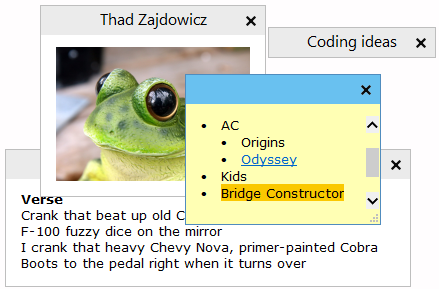In almost 45 years of tech nerdery I’ve covered a fair amount of ground software-wise. I saw a question posted online not too long ago, asking people what the “best app you’ve ever used?” and it had me thinking through everything I can remember messing with over the decades. After giving it a chunk of consideration I arrived at the answer and decided to write a quick post so that it might open up new productivity possibilities for others.
The app that gets the gold medal AFAIC is “Stickies“, a free Windows tool by Zhorn Software.
The app has a very broad range of uses. It creates the digital equivalent of sticky “post-it” notes on your desktop. This is nothing new, and there have been plenty of implementations of this concept over the years on all sorts of operating systems. Stickies does a lot more, though. In no particular order:
- The app is network-aware. You can write a note and then send it (via click or hotkey) to any other TCP-accessible machine which is also running Stickies. My wife and I do this whenever we want to send a quick URL or text snippet to each others’ PCs while working, often when the other person shouldn’t be disturbed. “Hey, are you going to the grocery later? If so pls get milk, eggs, bread”
- Fully skinnable, can set default font for notes, and is rich-text capable (change font, colours, bold, italics, entire note background color) and even paste multiple inline images.
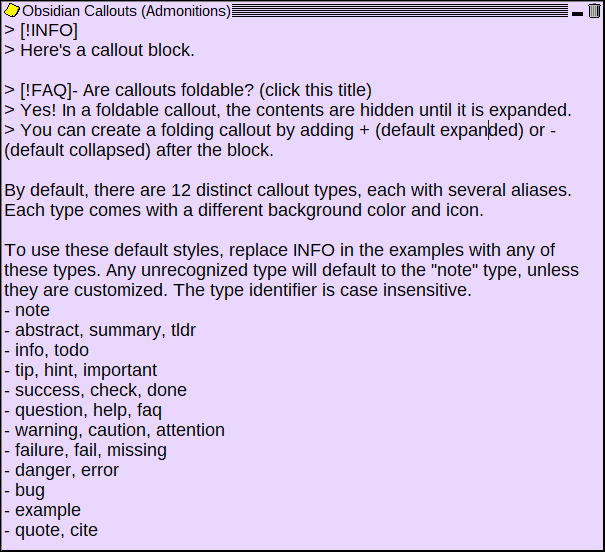
- Doubleclicking on the title of the note “rolls it up” into a single titlebar-only row for easy “storage” (on your second monitor for example).
- Supports snapping, meaning notes can automatically snap together including if they are rolled up, and holding shift while dragging will drag the entire snapped group of notes.
- Can set an alarm on a note, so that if you need to leave your machine to do something you can set an alarm on the note for eg 60 mins or at “2pm today” – the note hides itself and at the appointed time will pop on screen, ding and jiggle about until acknowledged. This can be configured on a recurring basis per note if needed – every day @ a particular time, weekly, monthly etc, every x hour/min/day/week/month and so on. I’ve found this immensely useful for nudging me at particular times to eg go pick my kid up from school. Custom alarm sounds can be chosen. And you can “snooze” an alarm note for eg ten minutes if you’re busy.
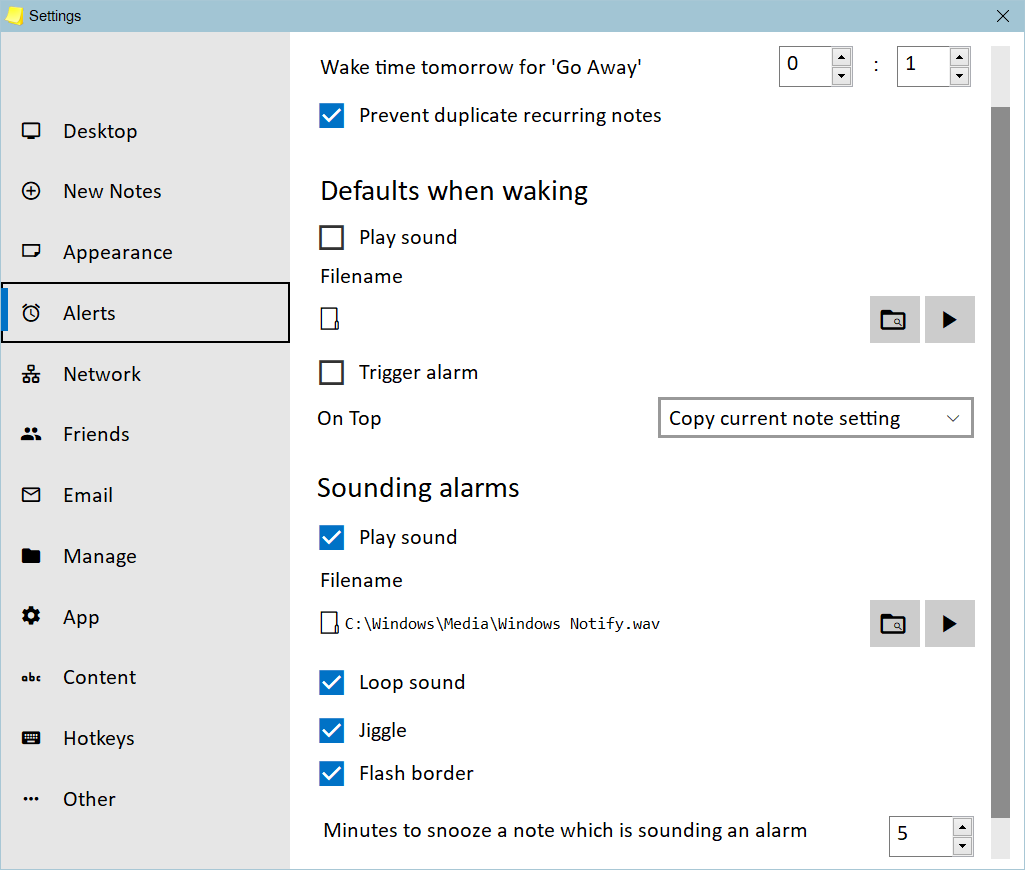
- A feature I’ve never seen before but is also incredibly useful. You can “attach” a sticky note to a particular window/app on your screen. When that window disappears or your app is closed, the sticky will also hide itself – then when your app/window starts, the sticky will automatically appear. This is great for eg “quick help” windows; I’ve got one that appears in rolled-up mode whenever my Obsidian app starts, giving me a quick help on how to use the Callouts/Admonitions functionality in that app. Or just simply a note that you use/refer to only when an app is open, like Outlook might have a running list of things to remember to do via email.
- Note management interface gives you a comprehensive list of all your stickies – sleeping, attached, notes in the trashcan, even a calendar that you can click dates on to show you stickies that will fire on that day. Fully searchable.
- Notes can be “stacked” – this is a group of notes that is shrunk into a small clickable square on your desktop. Doubleclick the stack to “explode” all the notes out, either in rolled-up or full display mode. Doubleclick again and everything goes back into the stack. Useful if eg you’re doing a presentation and want all your presentation notes on-screen, but only at that time.
- Local-only, no sync functionality. I’ve never needed syncing but if you want that then the sticky notes are in a single database file, copy that with eg Syncthing to a different machine and all your stickies show up there as well.
- Built in backup functionality, you can configure it to take periodic backups and store them in a particular location eg Dropbox.
- Checklist functionality – this was a feature I myself suggested to the app’s author years and years ago. If, on a new line, you type [] (open and close square bracket) then this character combo instantly turns into a functional checkbox. The amount of times I’ve used this when on work calls or even for personal use has to be in the thousands. You can make a shopping list, todo list or whatever you like.
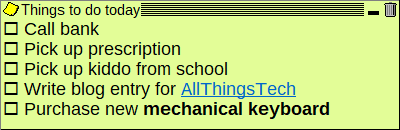
From the Stickies website: “Stickies is freeware. You may use this software on any number of computers for as long as you like, and you don’t have to pay a penny. There are no crippled features for registered users only, no time delays and no stupid nag screens.”
The convenience and functionality of this app coupled with the fact that it’s absolutely free (including for commercial use!) makes it something I highly recommend to every Windows user. I find it absolutely indispensible. You can download it from here.