So this isn’t the end all be all of the iPad finally finding its footing. I’m not going to try and pretend that it is, but at the conclusion of Apple’s Let Loose iPad event today, I’ve come away feeling like iPad is finally starting to hit a stride. After being ignored for over 500 days, the iPad lineup sees its first refreshes with the iPad Air and the iPad Pro. All of the hardware I will discuss is available for preorder now and will be available next Wednesday, May 15th.
iPad Air
The iPad Air didn’t have a ton to talk about, but it got some nice upgrades. We’re looking at an 11″ and a new larger 13″ iPad, though it should be noted that these are rebrands of the 10.9″ screen size from the previous iPad Air and the 12.9″ screen size from the iPad Pro. Honestly, that’s fine. It’s cleaner and 0.1″ is not that big of a deal. It’s got the M2 chip now too. It’s also still compatible with the older Magic Keyboard case. The 11″ starts at $599 and the 13″ starts at $799, both with 128GB of storage.
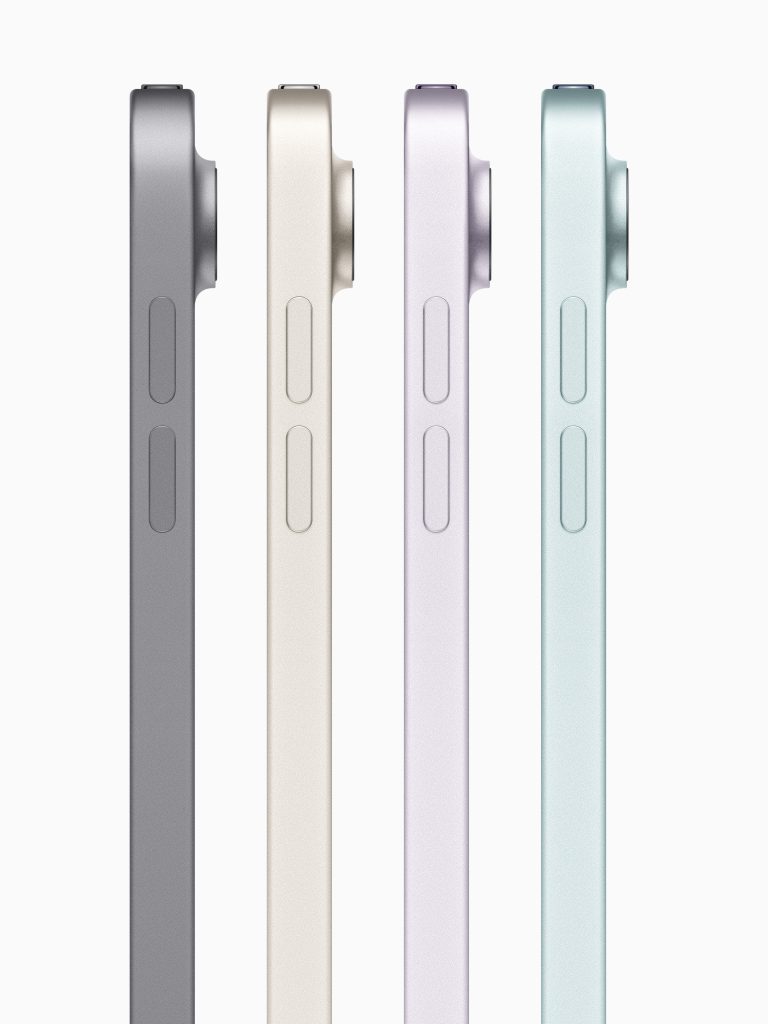
Source: Apple
iPad Pro
The iPad Pro had a much bigger change to it. Here, Apple unveiled the new M4 chip which is really just the M3 chip on a refined 3nm architecture. They revamped the Display Engine and the NPU as well, which are important for the new Ultra Retina XDR Display and the new AI features in Final Cut and Logic. The iPad Pro also comes in a much thinner design now which also cuts down on weight, especially in its new keyboard case which I’ll get to in a minute. The new display is OLED, but not just any OLED. Apple mentioned that, at this display size, it’s not that easy to get OLED displays to be all that bright, so they decided to use two. Yup, they just stacked two OLED displays on top of each other. I didn’t know you could do that. Neat. (In typical Apple fashion, this is also branded: Tandem OLED). This iPad Pro also does away with the Ultra Wide lens as well as mmWave 5G, sticking to lower power and lower cost bands of 5G. Not a huge loss, if we’re being honest. Oh, and I forgot to mention that Apple managed to put the cameras in the “right” place on both the iPads Pro and Air, which is nice. The 11″ starts at $999 and the 13″ starts at $1299 with 256GB of storage.

Source: Apple
New Magic Keyboard
It’s thinner. It’s got a function row and a haptic trackpad. It’s also lighter. That’s really it. Oh and it does have an aluminum top panel if you’re into that.
Apple Pencil Pro
This is the replacement for the Apple Pencil 2 for these new iPads (which are notably NOT compatible with Apple Pencil 2). This pencil features a new squeeze function to bring up a quick panel of tooltips. It also features a haptic engine and Find My support, both quality of life features people have been asking for. The last addition to this pencil actually enables it to play Starfox 64 and by that I mean it has a barrel roll feature. This feature can help you play with the angle of certain brushes and can be used by third parties however they see fit. It comes in at the same price as the Apple Pencil 2 (which is still being sold thanks to the iPad mini). It’s not confusing. One other point that I would like to make is that it seems that this compatibility issue is due to a redesigned Magnetic Connector to charge and pair the Apple Pencil. The original one, compatible with the Apple Pencil 2, would not have allowed for the cameras to be placed where they are (that whole “matter cannot occupy the same space” thing). This redesign is most likely what broke the compatibility.
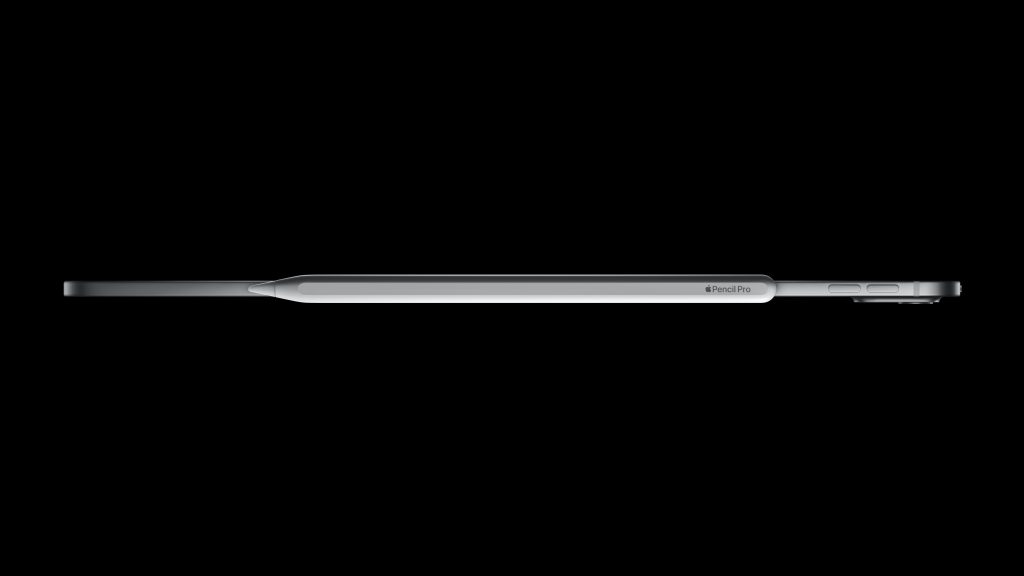
Source: Apple
Pro Apps
Final Cut and Logic got some cool updates as well that use the neural engine on M-Series iPads including background removal on Final Cut and features like Session Players and Stem Splitter on Logic. Session Players work like the drummer feature that’s been available for a while, but have expanded to work for bass and keyboard players. Stem Splitter takes an audio track and is able to split it out into its constituent parts (called stems). Right now it can isolate all of the voice parts to one track, the bass part to another, the drums to another, and then will leave the rest of the instruments in a final track. It’s a really cool first step and I imagine this feature will be improved upon to separate out more instruments and possibly differentiate between different vocal parts. We’ll see. All of these features will be available on the Mac versions of these apps as well.

Final Cut Camera
So this I found to be pretty cool. This allows for an iPad to essentially link up multiple iPhone cameras to be used in a Multicam timeline. The iPad user can record a Live Multicam timeline and dynamically swap between the different connected cameras. I can imagine this will be very useful to those whose workflow actually fits with it. It’s not that big of a demographic now, but it’s getting easier and easier to use iPhone for larger scale film projects (like this event, which, like the Scary Fast event, was shot on iPhone and edited on a Mac, but this time with help from iPad too).

Source: Apple
iPad 10
It’s cheaper now ($329). The iPad 9 is dead. That’s all.
Why Am I so Excited for iPad?
So I feel like this is the first step in getting the iPad in line after it’s been virtually forgotten about in the Apple Silicon transition. I can see the start of a renewed focus on where iPad sits in the lineup for many people. It’s working even better as an iPad companion for some video and audio professionals, while doing even better as a primary computer for many students and digital artists. Ultimately I think this event has set iPad up for a great WWDC in about a month, so here’s to hoping that Apple can capitalize on this momentum and hit it out of the park with iPadOS. From there, I hope we can see a revamped iPad 11 and iPad mini in September or October. Hopefully we can get compatibility with the Apple Pencil Pro on both of those devices and finally bring continuity to the Apple Pencil lineup once more.
Wrap-Up
What do you all think? Are these new iPads something you’re interested in (personally I’m eyeing an 11″ iPad Air and Apple Pencil Pro)? Are you as hopeful for the future of iPad as I am? Let me know on Threads or Mastodon.


