SBCs, or single-board computers, are tiny but relatively powerful and capable mini-computers, with all the important parts built into and around a single circuit board – including the CPU, RAM, Bluetooth and WiFi support, and even USB and video-out/HDMI ports. They often include a special multi-pin expansion connector allowing various specialized accessories like tiny cameras and speakers, and usually have a microSD card slot from which you can run an entire operating system.
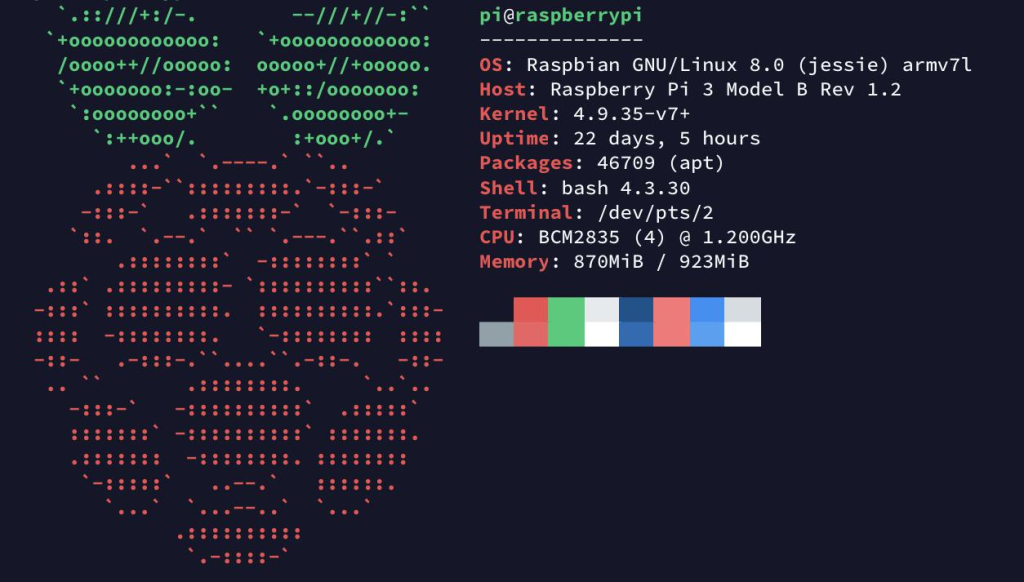
Undoubtedly the most well-known SBC is the Raspberry Pi, which was first released in 2012. Since then there have been many updates to the performance and capabilities of the Pi, and indeed many different SBCs produced by other manufacturers such as Hardkernel (ODroid) and Radxa (RockPi). The fact that SBCs can boot their operating system off a microSD card is an absolute gamechanger. You can install a Linux-based OS (including GUI!), or even Android, and either output to a monitor or else run it “headless” and connect via SSH/telnet.
In my opinion, the most impressive aspects of SBCs are:
- their size (most fit in the palm of your hand, some are actually around the size of a stick of chewing gum)
- their low power requirements (some can run off of a simple, common USB power cable supplying just 1-2 amps)
- their absolutely immense range of application
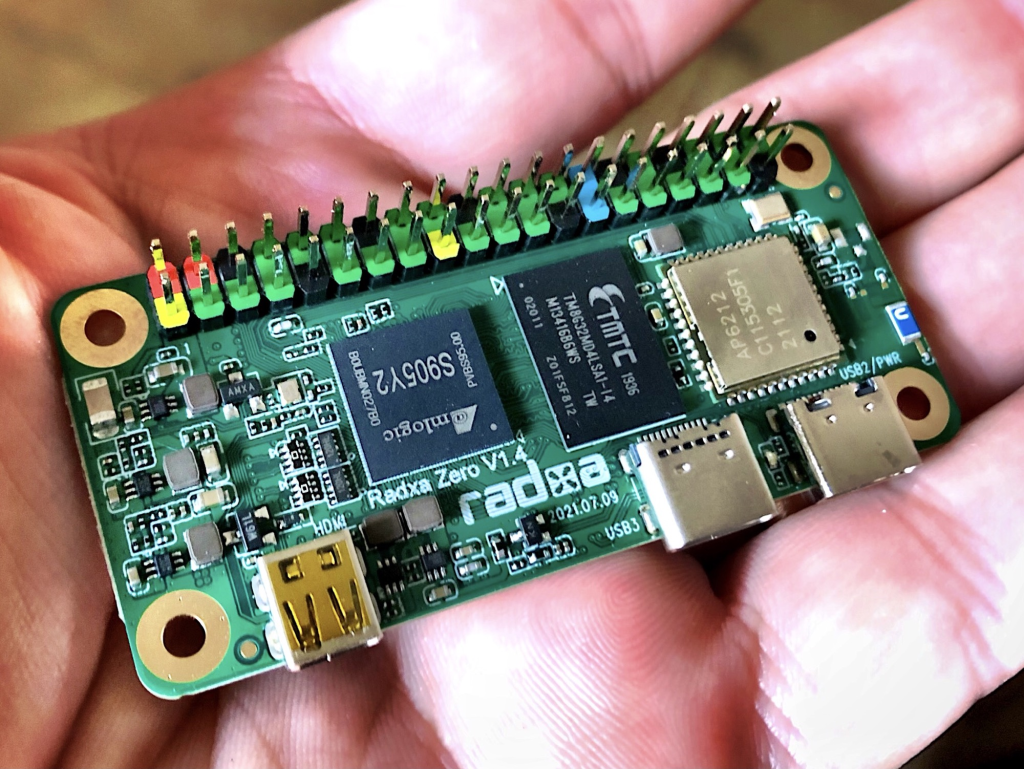
For those who have never seen or heard of this kind of tiny computer, the very next question is likely “What are they used for?” Because of course, after being used to your desktop or even laptop PC, it’s hard to understand just what can be practically achieved with a “computer” that could fit into an Altoids tin. Here’s where I could write absolute reams of prose in response. But I’ll just list a few applications, some of which I’ve actually done here at home.
- They’re actual, functional computers! You can connect a monitor, mouse and keyboard to them, connect them to your wifi (or even ethernet) and quite literally browse the web, check your email, do spreadsheets and wordprocessing, play music and all of the other things you’ve come to expect from a regular computer, at a very acceptable speed
- You can run various server applications on them – for example a Minecraft server, a webserver, a firewall or an adblocker
- They can serve as a frontend for your 3D printer running an application called OctoPrint
- Network-attached storage (NAS): you can connect a hard drive to an SBC and hide it somewhere in your house (or not), and then set backups on your PC to periodically save your important files out to the NAS
- Security camera
- Learn Python, Java etc and create/run scripts and programs – in fact, the Pi was originally conceived to be and designed for educational purposes, bringing affordable computers to schools and countries that couldn’t otherwise afford it
- Retro game emulation via frontends like RetroPie or Batocera
- Media center, for example Kodi on CoreELEC or LibreELEC
- The RaspberryPi Foundation’s MagPi magazine regularly describes super fun projects using RaspberryPi SBCs

Are they expensive? Depends on whether you consider under $20 to be expensive or not. The original RaspberryPi Zero W was released for just $5 in 2015. Just a little more cash bumps up the performance significantly. You’ll still need to invest in a power adapter, microSD card, and of course a pretty case, but you can get a great setup for maybe $60. The Raspberry Pi 400 and the OrangePi 800 have taken things a step further by including SBCs within visually pleasing keyboards, which means you have both a case and keeb – two less things to buy for your final setup.
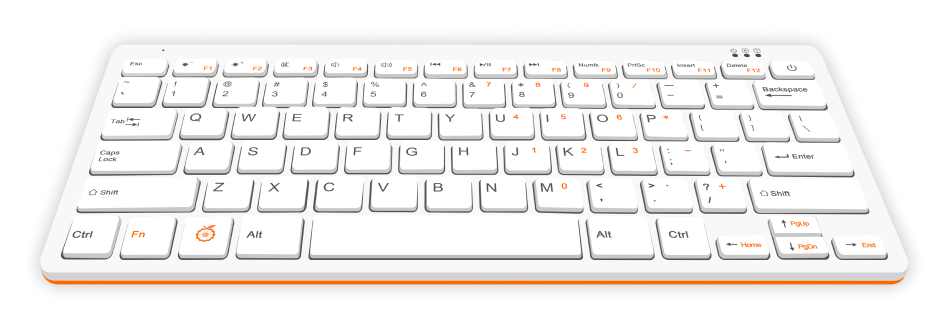
The possibilities are endless for these fun little devices. They’re cheap and surprisingly powerful for their size. You’ll certainly not be able to play graphically intensive games on them and they will be a little slower when rendering websites or other graphics, depending on which SBC you have and what resolution you are running your desktop. That being said, SBCs with VERY powerful CPUs are also being manufactured lately, matching or exceeding the power of most laptops and desktops. You’ll obviously pay more for them and they’re somewhat of a novelty in my opinion. The more powerful devices are a little bigger than the palm of your hand, but still smaller than a laptop! Have a look at this video for an example of what’s out there.
And finally, here’s an SBC primer video on Youtube that may further pique your interest.


