Hello and welcome to All Things Tech. My name is Jason and this is my first review post. Today we are taking a look at the Redragon K618 Horus mechanical keyboard. I picked this keyboard up a while ago at my local MicroCenter to replace my aging Logitech wireless keyboard. I wanted a nicer keyboard and to be honest, I really wanted an RGB keyboard. Who does like RGB? In this review, I’m going to go over the specs, what you get in the box, and my overall thoughts about it being my first mechanical keyboard. Let’s get started, shall we?
What’s in the box?
Opening the box presents you with the keyboard, a USB Type C to Type A cable, keycap pullers, and eight replacement switches.
Features - Bluetooth/2.4Ghz/Wired Tri-Mode Ultra - Thin Low Profile Gaming Keyboard - Low Profile Linear & Quiet Red Switches - 30% Cutted Ultra-Thin with Dedicated Media Control - Professional Software Support - 5 macro keys- RGB Backlit - 1900 mAh battery (30 hours)
Design - Keyboard Size 437*147*17mm - Item Weight 725g - Switches Low Profile Red Switches - Keyboard Connectivity Wireless - Matrix 104 Keys (Full Rollover) - USB Connector USB 2.0
Overview
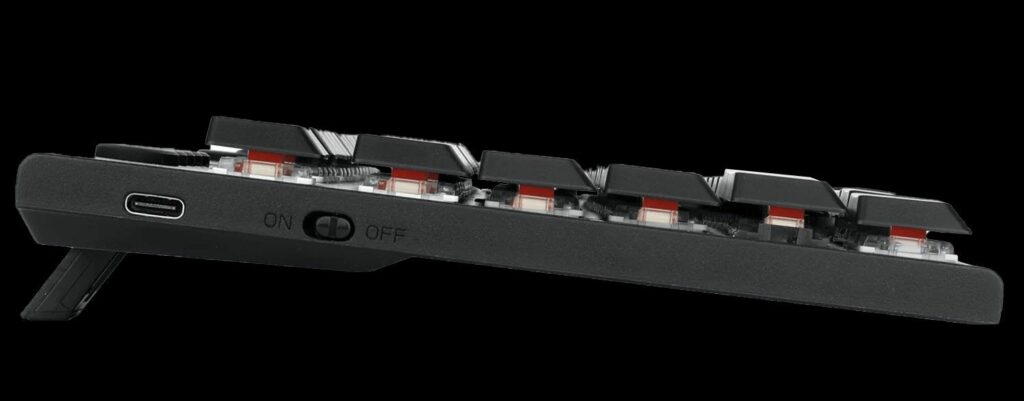
Now that you have your keyboard unboxed, you need to connect it to your computer. The nice thing about this keyboard is you have three different ways to connect it based on your preference. First, you can connect it wired using the included USB Type C to Type A cable. Secondly, you can connect it via the built-in Bluetooth, and lastly, you can connect it via 2.4 GHz wireless. I choose to connect mine using the wired method. Now that you have it connected, you’ll want to head over to Redragon’s website to download the software that allows you to control the RGB patterns, macros, and profile settings.The thing I like most about the software is its ease of use. All of your settings are out in the open and not hidden in menus that make you hunt for what you are looking for. Being that this is an RGB backlit keyboard, you have 20 built-in schemes with 1 more being a custom setting where you can define the colors for each key. Of course, you have an off option, but once you turn the lights on, you aren’t going to want to turn them off. At least, I don’t.
Final Thoughts

This is my first mechanical keyboard and I have really enjoyed it. It’s very slim and sleek and doesn’t take up a lot of desk space. It comes with red switches which give you a nice firm keypress but not too clacky.

I’ve been using this keyboard for a few months and it has been rock solid with no issues at all. I want to get one to replace my boring keyboard at work. The RGB colors are bright but not too bright in my opinion, so if you are using this keyboard in a dark room, it’s not blinding. If you do find it too bright, you can adjust the brightness slider within the software to your liking. If you are looking to upgrade your keyboard experience, I suggest you take a look at this keyboard. You will not be disappointed at all.
Discount Code
Head over to RedragonShop to grab yours today! Use this link to save 10% off your order. If you don’t want to use the link, you can enter DECRYPTED at checkout and save 10% off your order.


