Image Playground
Apple’s new Image Playground app was made available in the latest round of betas for iPadOS and iOS 18.2 as well as macOS 15.2 last week and I’ve (finally) got access to play around with it a bit.
What is Image Playground
Image Playground is Apple’s standalone AI image generation app available on all Apple Intelligence capable devices. The main screen features a collage of all of the previously generated images that you have saved (synced via iCloud).
The premise here is that you can feed Image Playground an image and a few suggested prompt descriptors (there are all kinds of suggestions from fireworks in the background, to setting in a forest, to putting a flower crown on). If that’s not what you want to do you can also just type in a prompt or some other modifiers as you see fit.
There are two modifiers known as “styles” currently—one called “animation” and one called “illustration” which will make the output mimic content in those styles. (The below images were generated from the same input).


Quality of Output
I’m sure you’ve seen people post the images they’ve generated with Image Playground and it’s…rather hit or miss. There are times where images look super close to their source input, there are other times where the output doesn’t really match the input at all. Your mileage may vary.
Hair
On the whole I’ve found that it’s not very good at generating hair, rather it’s not very good at discerning from the input what is and isn’t hair. There are also times where I found that it would add facial hair to images where no facial hair was present in the particular input image. There were times where the source image had a person wearing a hat and the output replaced the hat with a comically bad bowl-cut which was rather entertaining. There were other times where it would completely miss on the person’s hair style or texture.
Symmetry
Another thing I’ve noticed about the output is that the model tries to make as many images as symmetrical as possible. This can be particularly odd for a person’s face as faces are not symmetrical (and it often leads to the output image having crossed eyes when the input did not). Then there was this one image of a cat that had two tails to keep things symmetrical. That one was interesting.

Guardrails
Now, Apple has said that they’re particularly committed to protecting human creativity and not attempting to replace artists and they’ve done somewhat of a decent job of that here, since there are a lot of restrictions on what you can actually do.
Styles
First off, there’s only the option to have the output in the “animation” or “illustration” styles. This model is prevented from generating anything even remotely close to a realistic photo, it sticks decidedly to these more standard AI “looks” with their smooth texture, signature lighting, and very particular framing. When you see an image from this (especially in the “animation” style), you’re going to know it’s an AI generated image.
Prompts
So there are also quite a few restrictions on what you can ask it to generate. While it didn’t stop me from generating images using the prompts “gun” and “bomb” it did stop me for prompts like “1936 Germany” and “serial killer”. There are a lot of other prompts where it’s going to basically require you to input an image as well (that’s not to say it won’t generate without an input image at all, but it happened rather often in my testing).

Eccentricities
File Formats
When I was messing with this app, I noticed some other odd behaviors about the app. One particular thing was that I couldn’t get a handle on the file format that the app would output. There were many times where the image I pulled was a TIFF or HEIC file, which are much harder to share than PNGs, which the app would also output. I’m not entirely sure what the logic is behind the different file formats, but that was a thing I experienced.
Clothing
For some reason, the model also likes to generate images with people wearing backpacks and hoodies even if those weren’t present in the source images. I don’t really know what was going on there.
Conclusion
In reality I don’t find this app to be all that useful. It really serves as what its name suggests: a playground. It’s a fun tech demo to show off what the models can do, but it will be significantly more useful in its other incarnations: Genmoji and Image Wand. Where I find this app to kinda be a little useful is in profile picture generation. If you can get it to give you an output you like, it does frame it up well for use as a profile picture.
Have you used Image Playground? Let me know your thoughts in the comments or over on Mastodon.
Edit: Added that cat picture I was talking about


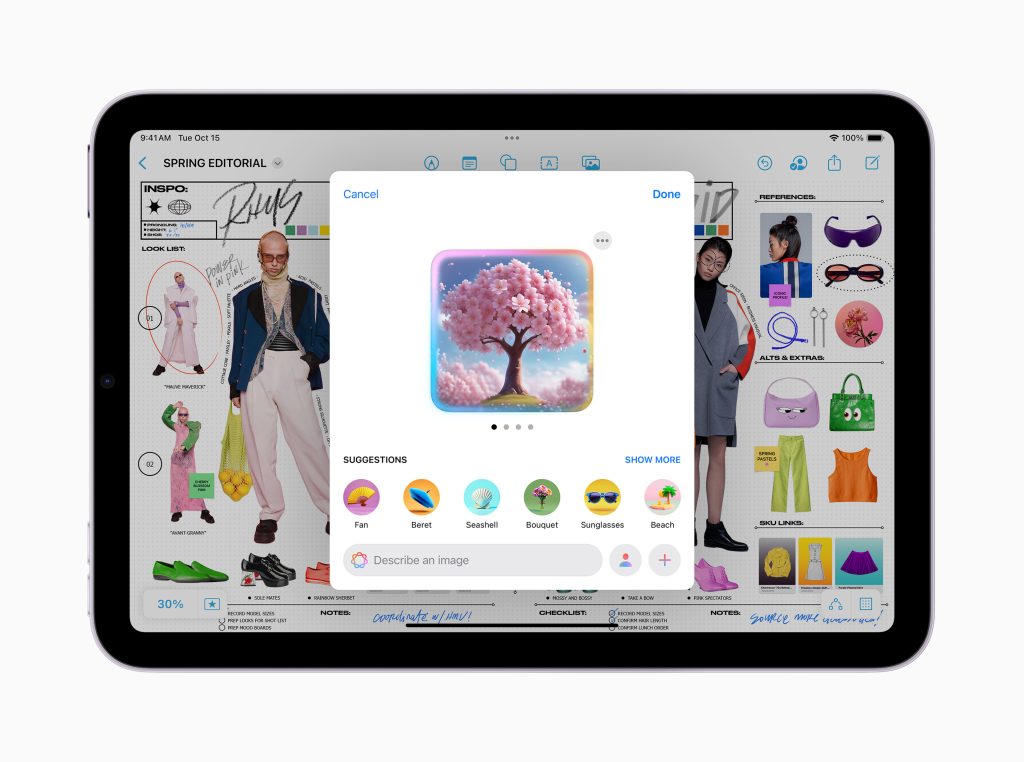
1 Comment
@countablenewt still not enabled on my machines 🙁 I’ve check every day since last Thursday after installing and requesting in 18.2