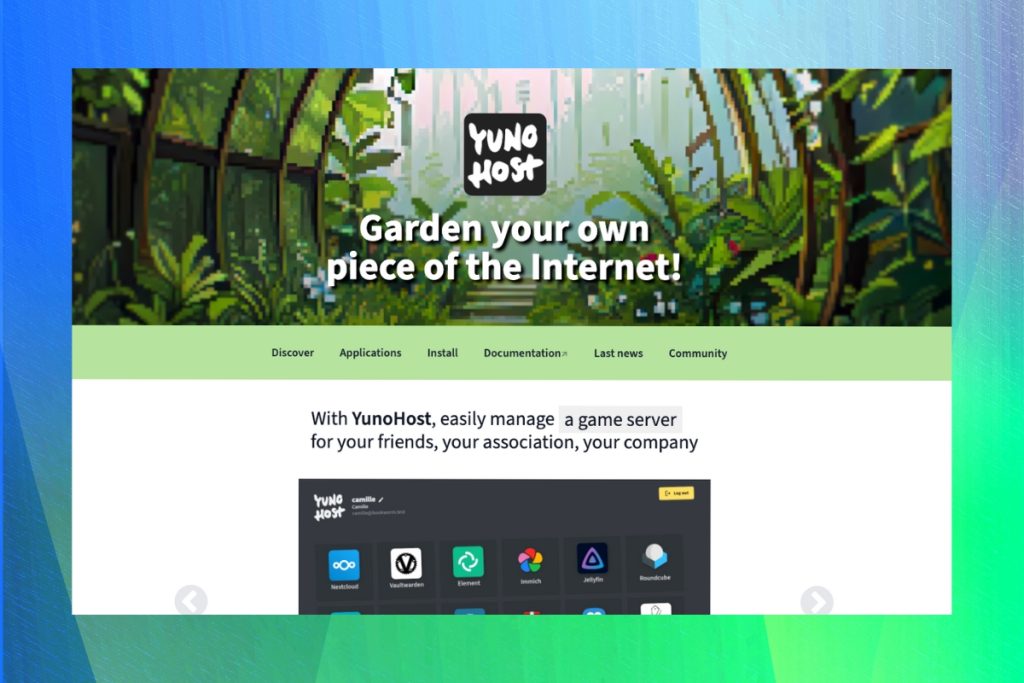Hello! I’m Liz, the newest member of AllThingsTech.social, and I’m a big nerd as well as a fan of the small and indie web. For a while I’ve been trying to get off of mainstream social media, and after the latest Twitter TOS change, I finally deleted my account, along with Instagram and Facebook. For my personal hobbies (live streaming, photography, and video content) I keep YouTube, Bluesky and Discord since I still need a way to get in touch with a bigger community. I also really like the Fediverse, and am a big fan of self-hosted applications such as Pixelfed, PeerTube, and Mastodon. It’s more of a nerdy and tech focused way of the small indie web, but I’ve been a part of it since the beginning and want to embrace hosting my own data now more than ever.
With self hosting however, usually comes alot of work. I don’t mean the technical bits, which I can do, and have done for ages, but it means maintaining databases, scripts, and individual packages for the various apps on a VPS or computer in your house. I want to self-host, but after dealing with severe tech burnout a few years ago, I needed something that is less arduous than past projects, yet allows me to maintain software with ease. I found Yunohost, which is a system that installs on a server with one command and gives you a nice web interface to install various open source apps.
Yunohost can be installed nearly anywhere; a Raspberry Pi, regular computer, WSL, Virtualbox, or a remote server.
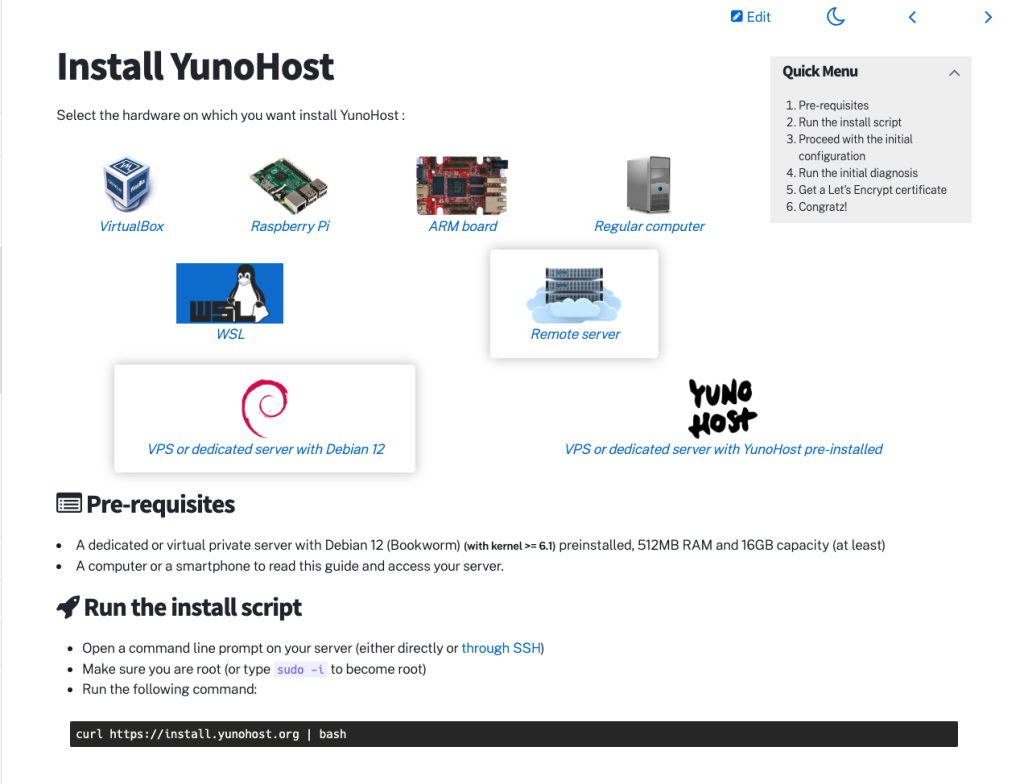
Since I had a VPS, I chose “remote server”, and with one line, was able to run the installer and then it brought me to the web interface to finish the setup. This is the example from their website:
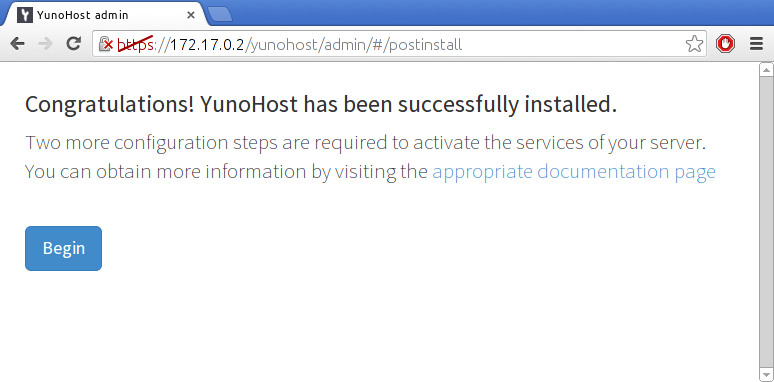
Once I visited that page in my browser it prompted me to set up my domain and DNS records. I had the option to use my domain registrar’s API which is a nice feature and even less hands on. In less than a minute I was ready to log into the administration page with the password I chose on setup, and checked to see what else is needed via the diagnosis page. Some common things are good to note, such as if you have port 25 free (not all hosts allow this) so that email can be sent easily. There’s also an option to set up an SMTP relay if needed.
I then went to install a free Let’s Encrypt certficate and re-logged into the adminstration page.

From here I had the option to chose from a nice catalog of apps, sorted by “high quality” to “barely working”. I chose a few apps that I want to use for my livestream, video and photo projects on the Fediverse – Writefreely (open-source blog), Pixelfed (open source image sharing) and PeerTube (open source video hosting).
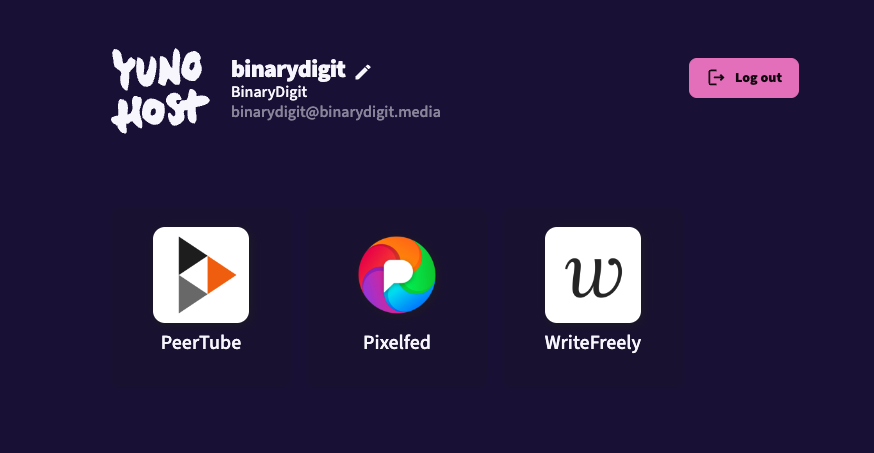
In the admin there’s the ability to set up other users, domains, check for system updates, run backups, and run diagnosis to make sure the system is up to date.
In summary, I really enjoy installing apps and seeing which ones are useful to me with Yunohost. I must have re-installed things at least a dozen time to play around with what apps worked for my use case and now feel good to start posting content. Using an app installer to have all the databases, scripts, and configs set up for me is great, and then all I do is keep my eye on server storage and backups. I’ll probably write an update on how my projects are going in a few months when I actually have content uploaded.
If you have experience using Yunohost, Cloudron, or any other various open source app installers, leave a comment below or send me a message on Mastodon, I’d love to hear about it!