The awesome folks over at EZQuest has sent me a couple of their EZQuest Ultra High Speed HDMI 10K 60Hz Cables to review and today, I’m going to dive in and give you all the details of these cables and how well they work.
Let’s start off by listing the features and the specifications of the cables as it’s important to know what these cables are cable of doing at various resolutions.
| Specifications | Product Features |
| Interface: HDM to HDMI | Nylon braided outer sheath, strain relief and strong aluminum connector housings |
| Resolution: 1920×1080 – 3840×2160 4K, 5120×2160 5K, 7680×4320 8K, 10240×4320 10K | Includes HDMI Ethernet Channel |
| Refresh Rates: Up to 120Hz | Supports Multiple Static and Dynamic HDR Solutions |
| Color: Space gray brushed aluminum with black nylon braided cable | Supports the full range of uncompressed HDMI 2.1 |
| Enhanced Audio Return Channel (eARC) | |
| Quick Media Switching (QMS) | |
| Quick Frame Transport (QFT) | |
| HDCP 2.2 Support |
EZQuest claims that the Ultra High Speed HDMI cables will work with any product that supports HDMI cables and will provide you with the best quality picture possible for that specific product. The three products I tested were the Sony Playstation 5, my PC monitor and regular TV that supports up to 4K.

Playstation 5 Quality
Let’s start with the PS5 and let me note that I’m using some basic HDMI cable that I got off of Amazon I believe. The cable costs around $10 – $20 if I had to guess, and it’s something I’ve had since the day the PS5 was released, so about 3 years now.
Once I hooked up the EZQuest Ultra High Speed HDMI cable, I noticed very little improvement while on the PS5 home screen. Then I started up Fortnite, with everything set to the highest quality graphics, and that’s where the difference seemed to change quite a bit. Quality was crisper, richer and just a bit more detailed. Playing Fortnite always looks good on the PS5, but these cables certainly seems to have made a difference here.
DirecTV Stream Quality
When it comes to watching regular TV, the wife and I currently subscribe to DirecTV Stream as we don’t watch too much TV, so we don’t require cable with tons of channels. There are only a few 4K channels available and my TV actually supports 4K so I decided this is where I would test things out.
Again, I have the same HDMI cable hooked to my TV that I have for my Playstation 5. I’ve had that cable for 2+ years since we moved here. The TV I have is a 65-Inch Roku TV so it’s nothing super expensive, but not super cheap either.
While on the Roku TV home screen, as was the case with the PS5, the home screen didn’t look too different with the EZQuest cable hooked up. Once I flipped over to Discovery ID, which is what the wife and I watch the most, I noticed an ever so slight little difference in quality. Truly not something to brag about much, but there was a bit.
Then I found a channel that worked in 4K, and when I switched over to it with my regular cable, I can tell you the quality was good. Once I switched cables over the EZQuest cable, that’s again where I noticed a bit of improvement. Colors seemed to be a bit brighter and just overall clearer and crisper all around.
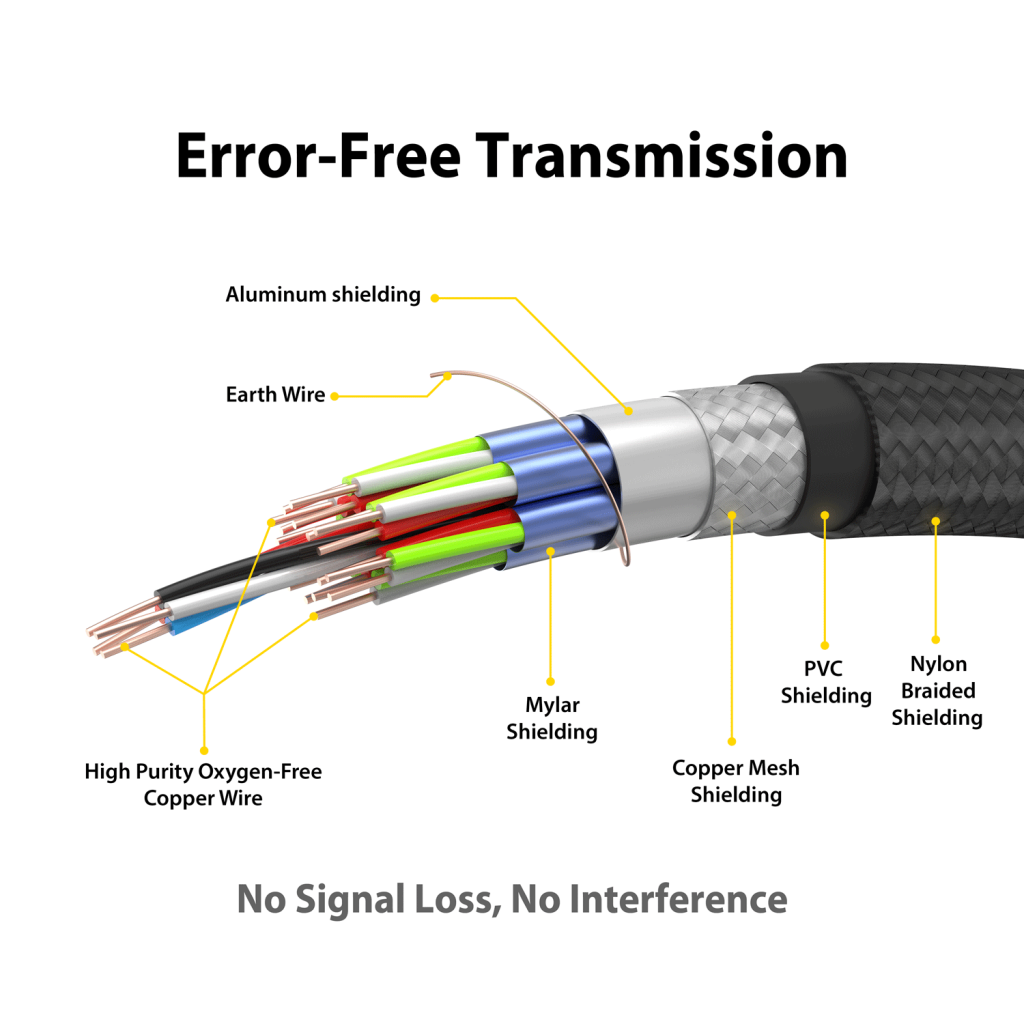
PC Quality
The last and final test was going to be with my PC and my main monitor which is an Alienware 34-inch Curved OLED Gaming Monitor (AW3423DW). Hooked to this monitor is the HDMI cable that came in the box with the monitor so it’s a bit more expensive than the ones I have hooked to my TV and PS5.
The goal here was to again test mainly while playing Fortnite to keep it a similar test to the PS5. Due to the quality of the monitor itself, most everything looks really good regardless if it’s games or just browsing the internet. Hooking up the EZQuest Ultra High Speed cable didn’t really change too much here. It was only noticeable at certain angles or certain points of the game to be honest.
I don’t blame this on the cable itself, because as stated above, I have a really good monitor that came with a really good cable out of the box so there’s not much room for improvement here.
Final Thoughts
Overall my thoughts on the EZQuest Ultra High Speed HDMI cables are very positive. They do exactly what EZQuest claims they will do provided you don’t already have top of the line stuff hooked that you’re replacing. They are great quality braided cables which is something I absolutely love when it comes to cables of most any kind.
Considering that these cables are normally $19.99 but are currently on sale for $15.99 makes this a no-brainer in my opinion. They certainly aren’t the end all be all when it comes to HDMI cables, but to be honest here, I’m not sure there is such a cable that fits that description today. It’s more about personal preference and what you, the user, sees and can tell the differences between.
EZQuest Ultra High Speed HDMI Cables
These cables aren't the end all be all of cables, but well worth the price and will certainly improve the quality of your TV or monitor images if you're not already using some top of the line cables. EZQuest cables do exactly as they claim to do.
The Good
- Braided Cables
- Up to 10K resolution
- Up to 120Hz
- Supports eARC, ERR, VRR, QMS, QFT and ALLM
The Bad
- Cables could be longer
- Only one color option
-
Quality10
-
Price10
-
Length8
-
Features/Options10


