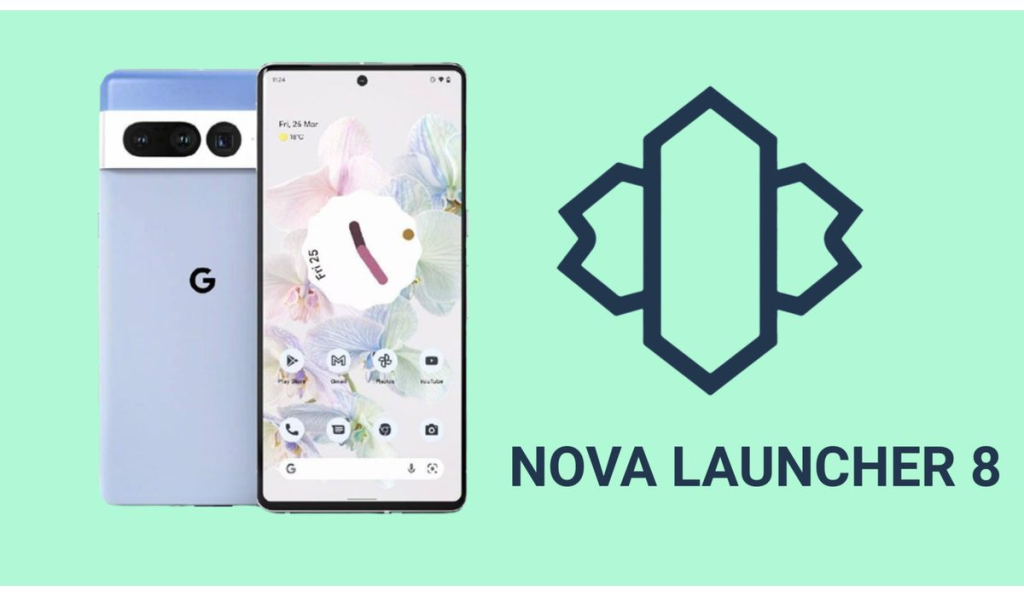Nova Launcher has been around for well over 12 years at this point and has been the number one ranked 3rd party home screen replacement app in the Google Play Store for most of that time. Nova has tons of features that users find useful when it comes to various ways they can customize their home screens and even app drawers. Today, I’m going to give you my top three favorite Nova 8 Beta features that I use and enjoy the most.
One thing to note about these features is that they might require you to purchase and to use Nova Launcher Prime. Currently the price for Nova Launcher Prime is $4.99 USD.
Swipe Up And Swipe Down On App Icons
I try to keep my home screen relatively clean, as you will see by the screenshot below. While yes, I have a few icons, but I certainly don’t have a lot. Those that I do have, often do more than just launch the app icon that you see and click. For instance, my Mastodon icon that you see on the bottom row, second from the right, launches Mastodon if you click it. The cool thing here is, if you swipe down on that app icon, it will launch Instagram. You can see that I have this setup by long pressing the icon and clicking Edit(pencil icon).
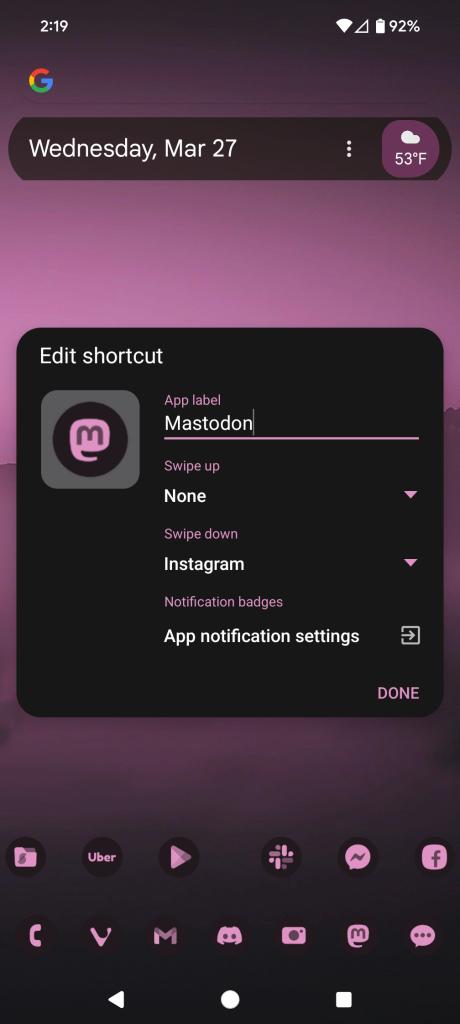
You’ll also notice, as mentioned in the section title, you can set a Swipe Up action on any icon as well. While certainly handy, I don’t use the swipe up action too much as swipe down is more of a natural feel for me. It’s worth noting that for swipe up and swipe down you can set it to launch apps, Nova Actions or even shortcuts for various other apps. The swipe up and down on app icons can be a very useful feature and something I use all day, every day.
Nova Search Micro-results
This is a feature that’s not really advertised or mentioned much of anywhere, but back when Nova 7 was in very early beta, or maybe even alpha stages, Kevin added something really fun and neat to Nova’s search and those are called Nova’s micro-results.
As you can see by the couple of screenshots below, I have used the Nova search bar on the home screen, though this works from the app drawer too if you have a search bar added there, you can search for something like 32F, or any temperature and it will convert it to 0C in the results. You can do the same for something like 50ft and other things.
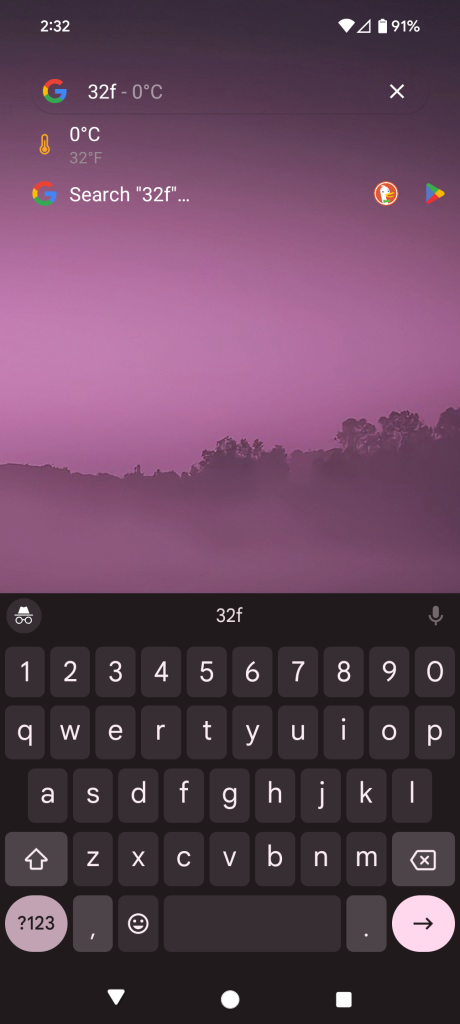
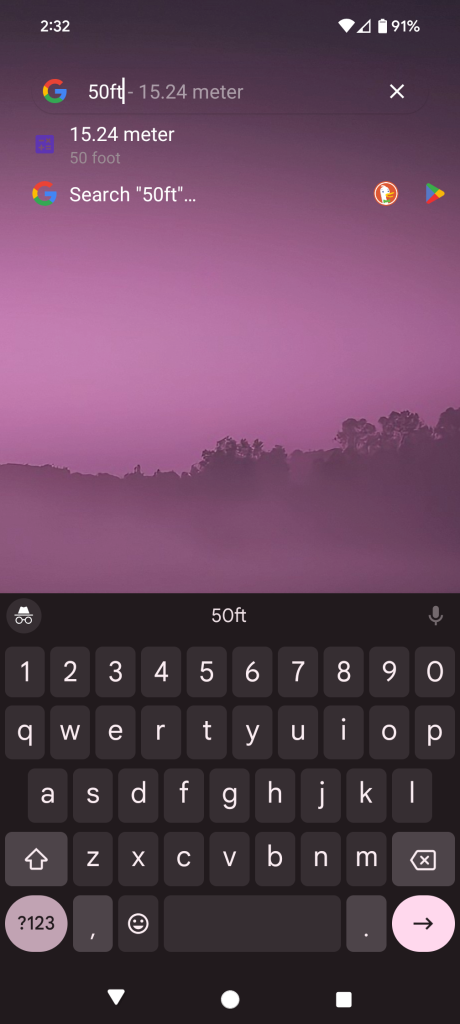
The list of micro-results below is a pretty complete list of what you can do within Nova’s search bar if you’re using Nova 7 or higher. It’s certainly not a complete list as I believe there are other things such as moon phase and it will tell you the current phase of the moon.
Caclulator (2+2) Unit converter (10F or 10oz to g) Open URL in (https://novalauncher.com/ and it'll let you pick which web browser) Maps for addresses (1234 W State St) Call/SMS for phone numbers Direct links for package tracking numbers Direct link for flight tracking numbers Direct link for Bitcoin/Ethereum addresses (blockchain.info)
Nova Gestures & Inputs
This has been around for many years, so it’s not necessarily new in Nova 8 Beta, but it’s a feature, or set of features if you will, that I have used extensively for years. That’s Nova’s Gestures & Inputs. Things like swipe up, swipe down, two finger swipe up, Pinch In and others. All of these can be done on Nova’s home screen and like the swipe actions on icons, you can configure them to open specific apps, perform certain Nova Actions or to perform shortcuts to various other things that other apps offer. While not an unlimited amount of things you can do here, the options are very numerous.
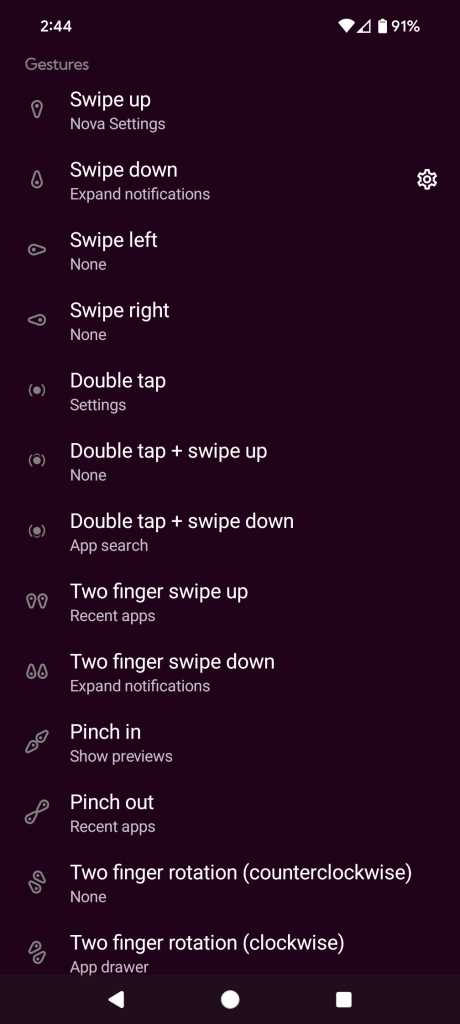
My most used Nova gestures are swipe up for Nova Settings and Double Tap to access System Settings. These are things I’m always having to access since I work for Nova and do a lot of testing of various different things not only for myself, but for users who email me with issues or questions. Again, such a powerful feature of Nova that so many users don’t really take advantage of or don’t really understand what all they allow you to be able to do.
These are my top three favorite features of Nova Launcher 8 Beta. While they aren’t specific to Nova 8 Beta itself, it’s the current beta version that we are working on and it’s what I’m using on a daily basis on my Pixel 8 Pro.
If you are interested in using Nova 8 Beta versions, you can either Join The Beta for Nova Launcher via your device in the Play Store, or you can download the APK and install it manually from here: https://novalauncher.com/beta/ Please make sure to grab the latest beta version, which as of this writing is Nova 8.0.14.
If you have questions or comments, please don’t hesitate to ask me via the comments below and I’ll be happy to answer anything I can.
Make sure to follow Nova Launcher on Mastodon here: Nova Launcher or you can follow myself, Cliff Wade, via Mastodon here: Cliff Wade.