Today I’m going to take a look at the new Nautica Tailwind Smart Eyewear that look like ordinary glasses, or even more like sunglasses, that feature a built-in microphone and speakers. These allow you to do things such as listen to music, take calls, send text messages and other things.
What’s In The Box?
- Nautica Tailwind smart glasses
- Charging cable with USB-A
- Charging cable wall adapter
- Cleaning cloth
- Carrying bag
- Instruction booklet
Design And Specifications
This is Nautica’s first dive into the smart eyewear category of things. Nautica has partnered with Lucyd to bring a stylish pair of smart glasses built around Lucyd’s technology of glasses that is an industry leader.
The Nautica Tailwind use Bluetooth to connect to your phone which allows you to hear notifications, music, phone calls all while commanding your phone’s powerful Assistant, which will be Google Assistant if you’re using Android or Siri if you’re using iOS. The glasses come equipped with open-ear headphones and the microphone built right into the stylish glasses themselves.
The Nautica smart glasses start at a good price of $159 and you have a choice of 8 different frame styles and more than 100 types of customizable lenses, including the option to add a blue light blocker for indoor use. I was sent the Nautica Tailwind in a Solid Navy Blue and Polarized UV400. As you can see by the image below, there are 25 different colors that you can choose from for the frames themselves. A very impressive selection in my opinion.
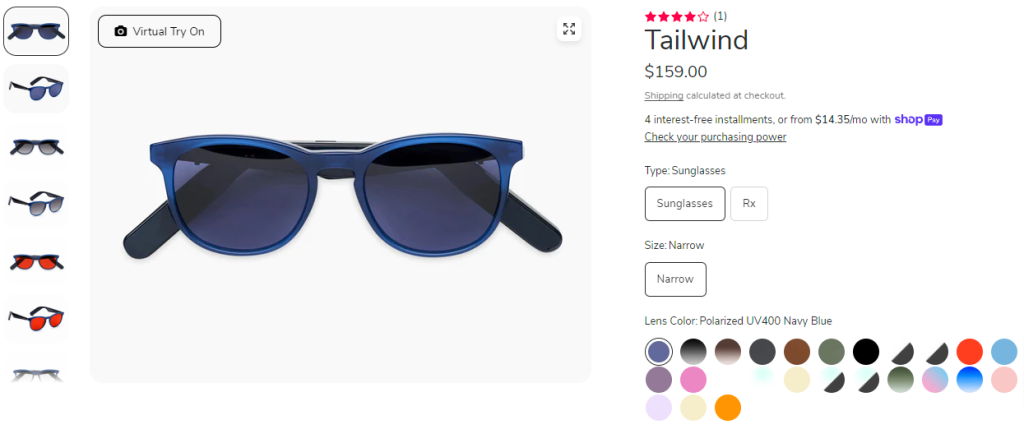
Lucyd also allows you to add your own Rx prescription to the glasses if you need or want to do that. This option is an additional $35, which would bring the total price of the smart glasses to $194, which is still in my opinion a pretty fair price. For comparison here, the Amazon Echo Frames, third generation, start at $270 and that doesn’t include prescription lenses of any kind.
Lucyd states that the Tailwind are made for most women and men with narrow faces, small to medium sized heads or even for youth who would be wearing them. While Lucyd didn’t ask me what size I needed or wanted, the Tailwind actually fit really good for me personally so I feel they made the right, lucky, choice. Acetate round frame with 90 degree 5-barrel hinge, and no extension piece on the front-plate, and light gray stripes. You can see sizing details below for the Nautica Tailwind.
- Frame Width: 139mm
- Lens Width: 53mm
- Temple Size: 150mm
- Bridge Size: 20mm
All styles, at a glance, look like ordinary glasses. The incognito smarts are an attractive draw to the line, as you have to look closely to notice the built-in technology. Two of the four speakers sit on top of the temples, with the other two located on the bottom of the temples, near where they rise over your ear.
A small, metallic button juts out from the bottom of each temple near the front of the frames, and pinholes for the noise-canceling microphones sit just behind the buttons. Small charging contacts sit on the inside of each temple.
One feature of the Nautica smart glasses worth noting here is that they come with an IP56 water-resistance rating. What this means is they can withstand splashes of water from any direction and will resist harmful deposits of dust. Since I mentioned the Amazon Echo Frames above, it’s worth noting that they offer a lower IPX4 rating compared to these that I have.
The battery life of the Nautica smart glasses is supposed to be 12 hours according to the specifications listed by Nautica. I tested this across four different uses of the battery being full until dead and my average use was just over 13 hours across all four uses. That was with me listening to music and messing around with all the different features of the device. While doing all of this I had the volume set at 100%, which can often use a bit more battery. Overall, just over 13 hours of average use is very impressive in my book.
Setup And Controls
Setting up Nautica’s smart glasses takes a matter of moments, as they arrive partially charged and don’t need to sync with the Lucyd companion app to perform most of their capabilities. You simply turn them on by holding both buttons for three seconds, connect them to your phone using your device’s Bluetooth menu, and you’re done.
The included charging cable splits into two magnetic contacts that attach to both temples. While the glasses are charging, a red light near the charging contacts stays lit. The light turns off once they’re fully charged.



If you decide to plug them in before you do the initial setup, they will automatically turn on when you remove them from the charger. Once you have powered them on and paired them your device should recognize them as a pair of headphones. For me, in my Bluetooth menu they are listed as Nautica Eyewear and have a little headphone icon next to them.
Once connected, you can use your phone to control music playback and volume on the glasses, or use their built-in buttons on the bottom of the arms. Click the left button once to turn the volume down. Double-click to play or pause a track. Click three times to advance the track. On the right, click once to turn up the volume. Double-click to access the voice assistant on your phone. Click three times to go back a track.
When your phone rings, you can double-tap either button to answer or hold either button to decline the call. Hold both simultaneously for three seconds to power the glasses on, or seven seconds to turn them off.
Having the buttons to control these things is very simplistic which is something I do happen to appreciate. However, I really wish they would have included separate buttons for at least the volume controls. I think this would have made controlling things a bit easier as adjusting the volume currently can often trigger other commands, which as you can imagine, can get frustrating.
ChatGPT Functionality
To access the ChatGPT features of the Nautica smart glasses, you must connect them to an iOS device and use the Lucyd companion app. While you can use the Lucyd app on Android to access and control ChatGPT, it’s worth noting that the glasses aren’t involved in any way by doing this. Luckily I also happen to have an iPhone 15 Pro Max that I could pair the Nautica Tailwind to and test the ChatGPT side of things, which is one of the biggest features of these glasses to begin with.
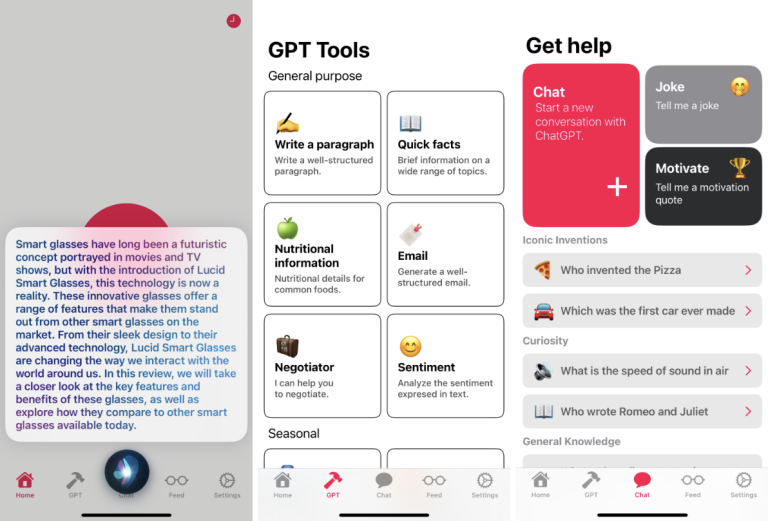
When paired with an iOS device, you can use the glasses to talk to ChatGPT after one additional setup step. Open the Lucyd app on your iPhone, double-click the right button on the glasses to access Siri, and then say “Lucyd.” The app will prompt you to add a Siri shortcut for the Lucyd command. Accept the pop-up request and you’re good to go.
Setting up the integration on iOS is simple enough. However, every time you want to interact with ChatGPT with your voice, you need to repeat most of the same process: Double-click the right button to talk to Siri, say “Lucyd,” and state your prompt. It’s tedious, especially if you use the feature frequently.
Sound Quality
While not surprising due to the form factor we’re dealing with here, the sound quality is very underwhelming in most every sense of the way. I tested the Nautica Tailwind smart glasses in an absolutely quiet setting, as well as with the TV going in the background and then in a bit busier setting with a couple of friends talking to each other. Each of these scenarios was pretty difficult to hear what the glasses were saying, even in the quietest location.
I thought this could be because of my older age and the fact that my hearing isn’t as good as it once used to be. So I handed them to my wife and had her do a few things and she came back with the same conclusion as I did in each setting.
While these smart glasses happen to have four speakers, when the voice commands are being done, it only uses the front two speakers for some reason. I feel if it were to use all four speakers, sound quality might be a bit more desirable, especially in the quietest of settings.
Under the tips section of the manual, it says, “If you’re having a hard time hearing someone on a phone call, you can cup your hand over your ear to amplify the sound greatly. It’s still more comfortable than holding a phone to your ear!” This doesn’t really give me confidence in using the glasses for phone calls on a regular basis. I can’t imagine doing this for a lengthy phone call such as 20+ minutes. Just not an ideal thing to have to do.
Listening to music on the Nautica Tailwind simply isn’t enjoyable either. There’s no bass, no drums, just flat, bland, boring music. This lead to me do some testing with tracks that don’t have a fair bit of bass and the experience was slightly better, but not by much. Unfortunately for Nautica and Lucyd, I get a better music experience with my $7 earbuds that I’ve used for several years now.
Final Thoughts
While the price of the Nautica Tailwind is an affordable $159, overall in my opinion it’s really not worth it. The number one reason here is the overall sound quality. It’s just lacking in every way possible and a device like this really needs to have good sound quality simply because of what they are and what they do.
I think Nautica and Lucyd really miss the mark here and I’d certainly be interested in seeing a newer model of these after Nautica and Lucyd get feedback from reviewers like myself on where they missed the mark.
Nautica Tailwind Smart Eyewear
For the price of $159 and the lack of good sound quality and how cumbersome it can be to use the controls, this product simply isn't worth it in my personal opinion.
I think Nautica and Lucyd really miss the mark here and I'd certainly be interested in seeing a newer model of these after Nautica and Lucyd get feedback from reviewers like myself on where they missed the mark.
The Good
- Affordable
- Battery life
- Comfortable to wear
The Bad
- Sound quality
- Cumbersome to use controls
- ChatGPT feature not available on Android
-
Pricing9
-
Ease Of Use7
-
Battery Life9
-
Sound Quality4
-
Build Quality8


